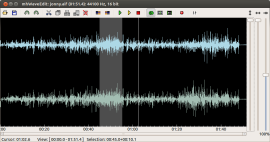Today I came across this list of “25 free digital audio editors” (and that definition has been stretched a lot here) where I’ve been pleased to find many of our beloved linux applications.
Some don’t even fall in the category, in my opinion: for example I would define hydrogen as a drum machine, and rosegarden a notation editor or a MIDI sequencer, like qtractor.
I take the chance to resume the current situation in GNU/Linux about digital audio editors, which is not a bed of roses compared to other systems/proprietary applications, there are some corners that can be smoothed. Some editors however can be used in real life with good results.
First of all, I leave ardour out because it is much more than a simple audio editor, it’s a full fledged DAW. It can for sure be used as a simple editor but for the task is overkill. For one, you have to create a new project before you can even think of opening an audio file.
audacity
One of the most known and succesful editors in the scene is audacity, an almost complete solution that is cross platform, easy to use, actively mantained and not too buggy. There are lots of documentation and tutorials around for using it, coming from the huge user base that audacity has, thanks in part to the cross-platform nature of the program.
The problem with audacity is that it plays not so well with JACK, the low latency sound server that is almost a must if you want to make music professionally on Linux. JACK is supported, but through portaudio, a middleware library that makes things a little confusing on JACK side: for example it creates a JACK client on the fly when the user presses “play” on the interface of audacity, and then destroy it when the user presses “stop”. This almost always lead to problems and unwanted clicks (xruns, in JACK lingo) that make audacity not the best choice in a setup that relies heavily on JACK.
Instead, audacity plays well in a desktop system (without low latency audio) and it’s quite useful indeed. It plays nicely with pulseaudio and would be the perfect choice for the user willing to make podcasts, simple audio cuts, simple voice-overs (audacity supports multitrack, to some extent), audio cleaning, and so on.
mhwaveedit
One of the audio editors that performs better in a JACK environment is mhwaveedit (not listed among the “25”), a one person effort that is much less advanced than audacity and has a far smaller user base but is stable, useable, actively mantained and performs the basic editing operations quite well.
In mhwaveedit many functions of the program are bound to shortcuts, to speed up common operations such as navigation into the wave file. Horizontal zoom in/out is conveniently bound to the mouse wheel.
Integrated effects are not many: only basic facilities like fade in/fade outs, normalization, and sample rate/format conversion. A lot of other effects are available through the “effects window” where you can find a host of LADSPA plugins and sox algorithms in a long list (not very user friendly for a newbie, I admit) that you can organize to your liking, e.g. put your favourites on top.
Audacity and mhwaveedit are so far (in my opinion) the most reasonable choices for an audio editor on Linux, next time I will explore other (more exotic or unmantained) options for destructive, simple audio editing.